127.0.0.1: The Magical Destination for Developers.
by Jon Fenner
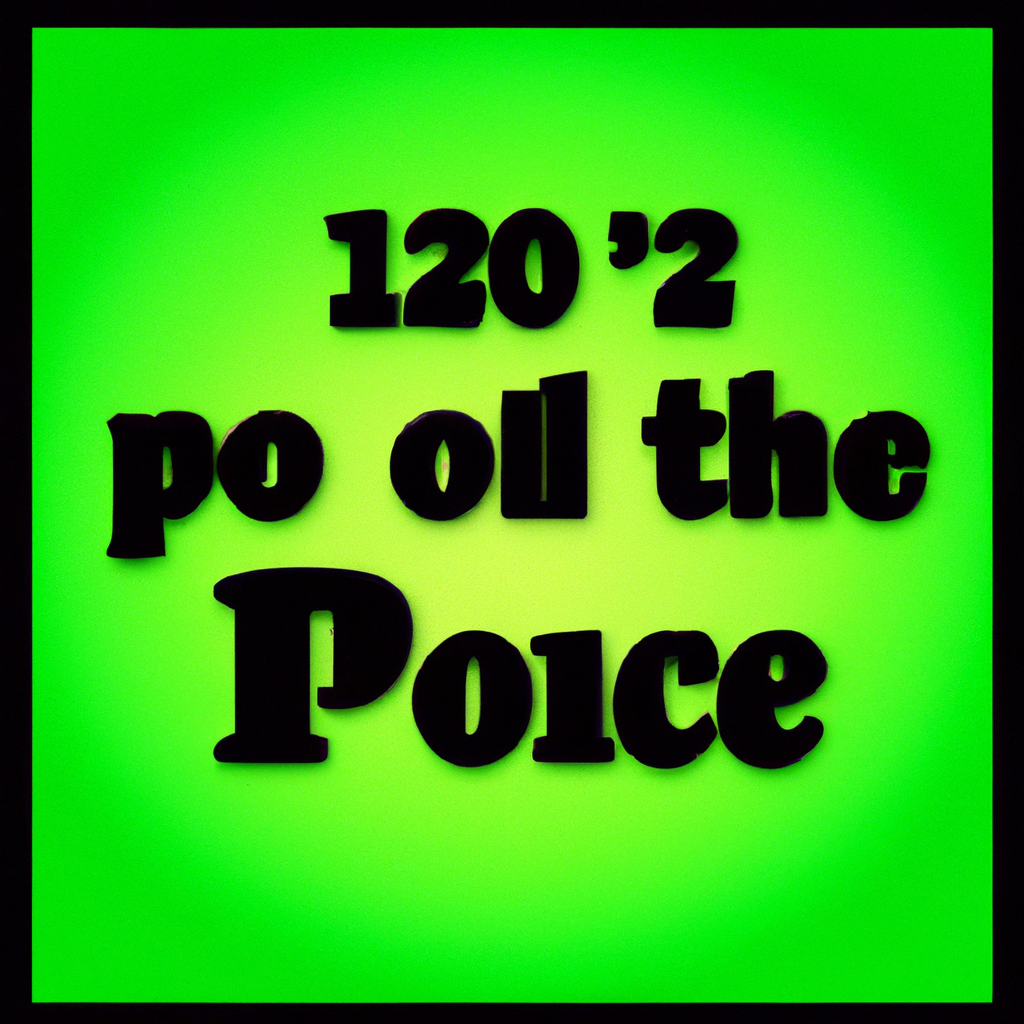
Introduction
As a developer, you’ll often find yourself in a magical world of possibilities where the code is king. However, you’ll also find yourself working on your local machine more often than not. And when that happens, there’s one IP address you can’t afford to ignore; 127.0.0.1. This IP address can easily become the go-to destination for all your development needs. In this article, we’ll take a closer look at the magic that awaits you when you become a master developer with 127.0.0.1.
Becoming a Master Developer with 127.0.0.1
You may be wondering, why 127.0.0.1? Well, the answer is simple. 127.0.0.1 is what we refer to as the loopback address. It’s essentially an IP address that’s reserved for a device’s local network, in this case, your computer. As a developer, this address is priceless because it allows you to test your code in a secure environment. You don’t have to worry about your code being exposed on the internet, which can sometimes lead to disastrous consequences. To become a master developer with 127.0.0.1, you need to understand how to properly use it.
To start, you’ll need to familiarize yourself with the various technologies that can work with 127.0.0.1. Web servers like Apache, Nginx, and Microsoft’s IIS can use 127.0.0.1 as the IP address for a local web server. Databases like MySQL, MongoDB, and SQLite can also use 127.0.0.1 as the IP address. In essence, 127.0.0.1 becomes the perfect destination for a developer to test their code locally before deploying it to the internet.
In conclusion, mastering the use of 127.0.0.1 is one of the most valuable skills you can have as a developer. It’s a magical destination where you can fine-tune your code, test it to ensure it works seamlessly, and ultimately build software that’s robust, reliable, and efficient. So, take the time to learn the ins and outs of 127.0.0.1. Before you know it, you’ll become a master developer that everyone will want to work with.
Discovering the Magic of Localhost for Dev Work
Localhost is a buzzword that every developer should be well acquainted with. Essentially, localhost is a hostname that’s used to refer to the local computer that a developer is using. It’s synonymous with 127.0.0.1 since they both refer to the same IP address. Localhost is incredibly useful for dev work because it allows developers to work on code in an offline environment and without the need for an internet connection.
One of the fantastic benefits of using localhost for dev work lies in the fact that it’s incredibly secure. There’s no need to worry about exposing your code to the public since you’re working offline. You also don’t need to worry about IP conflicts that can arise when working on the internet. This makes localhost the perfect environment for testing and debugging code, as you can rest assured that nothing will get in the way of your progress.
To get started with localhost, you’ll need to choose a web server that supports it. To name a few, Apache, Nginx, Microsoft’s IIS, and Lighttpd are all web servers that support localhost. Once you have a web server installed, you can create a virtual host, which is a configuration that allows you to run multiple websites on the same IP address. With virtual hosts, you can create as many websites as you like on your local machine and test them to your heart’s content.
Conclusion
In conclusion, discovering the magic of localhost for dev work is an absolute must for developers. Being able to work offline while enjoying the security and peace of mind that comes with it is a blessing in disguise. It allows you to hone your coding skills to perfection, test your code thoroughly, and develop robust software that you can be proud of. All in all, if you’re a developer, take the time to explore localhost, and you’ll discover a world of possibilities that you never knew existed.
Introduction As a developer, you’ll often find yourself in a magical world of possibilities where the code is king. However, you’ll also find yourself working on your local machine more often than not. And when that happens, there’s one IP address you can’t afford to ignore; 127.0.0.1. This IP address can easily become the go-to…